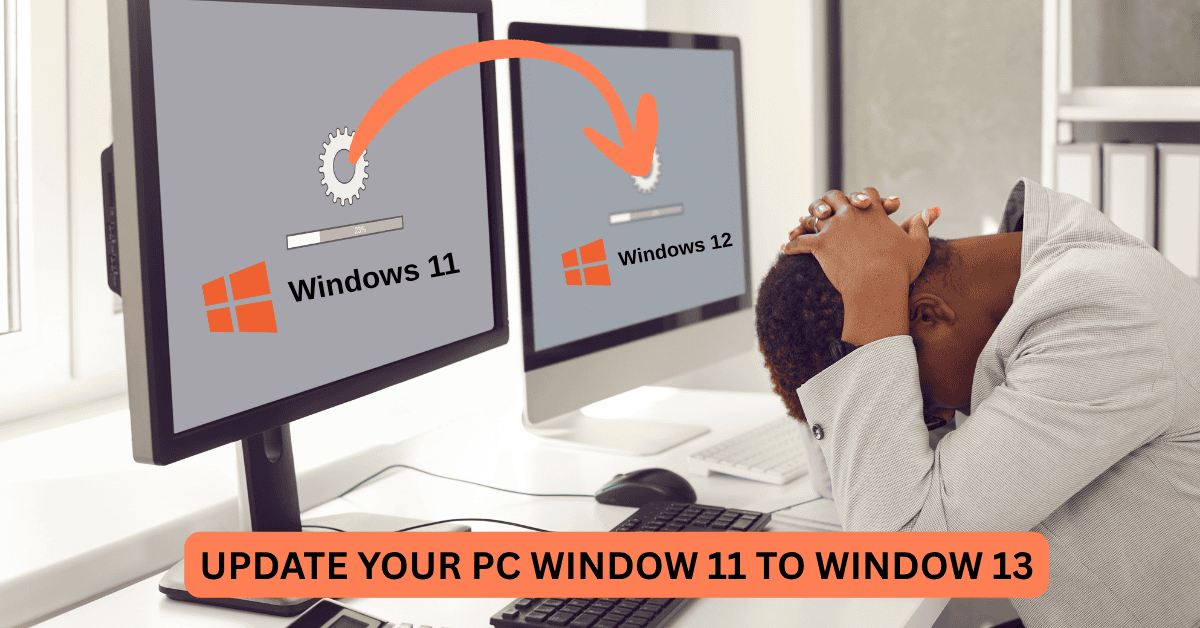Windows 12 is expected to be Microsoft’s most AI-driven operating system ever, and preparing your system before launch will ensure you enjoy all its features and specifications without performance issues. Here is a complete guide to get your system ready.
Check if Your PC Meets Windows 12 Requirements
Firstly, make sure your hardware is suitable for this. While Microsoft has not officially announced requirements, researchers assume specs similar to Windows 11 with added AI advancements.
| Component | Minimum (Gossips) | Recommended for AI Features |
|---|---|---|
| CPU | 1 GHz, 2 cores, 64-bit | NPU-enabled CPU |
| RAM | 8 GB | 16 GB or more |
| Storage | 64 GB SSD | 256 GB+ SSD |
| GPU | DirectX 12 compatible | DirectX 13 capable |
| Security | TPM 2.0, UEFI | Same as minimum |
Related: See our complete Windows 12 Release Date, Features, and System Requirements for a full breakdown.
Update Your Hardware If Needed
If your personal Computer falls short of the expected requirements:
- Add more RAM: AI features will run smoother on 16 GB or more.
- Switch to SSD storage: for faster load times.
- Consider an NPU-enabled processor for optimal AI performance.
Tip: An NPU (Neural Processing Unit) is dedicated to accelerating AI tasks locally, making features like Smart Recall and Copilot run faster.
Update Your Software and Firmware
- Install the latest Windows updates to ensure compatibility.
- Update BIOS/UEFI firmware to enable TPM 2.0 and Secure Boot.
- Remove outdated drivers and install the latest GPU and chipset drivers.
Back Up Your Data
Before installing any major Operating System upgrade:
- Use Windows Backup or third party tools to save important files.
- Store backups on an external drive or cloud storage.
- Test your backup to confirm files can be restored.
Ensure You Have a Strong Internet Connection
Windows 12 is set up, and many AI-powered features will require internet access.
A fast and strong internet is important for updates, cloud AI processing, and app downloads.
Free Up Storage Space
Windows 12 may need 20 to 30 GB of free space for installation.
Uninstall unused apps, clear temporary files, and move large files to external storage.
Understand the Role of Advancements in AI Technology
Windows 12 will be AI-first, meaning new features will rely on machine learning and neural processing.
Advancements in AI technology, such as real time voice transcription, smart search recall, and AI-powered personalization, will transform how we use PCs.
To take full advantage, your hardware must be AI-ready, especially with an NPU-enabled CPU or a high-performance GPU.
Stay Updated and Ready
- Follow Microsoft’s official announcements.
- Join Windows Insider Program if you want early access.
- Check compatibility regularly as new requirements are released.
FAQs
Q: Will my Windows 11 PC run Windows 12?
If it meets Windows 11’s requirements and has TPM 2.0, it is likely compatible. AI features may require an NPU.
Q: Is Windows 12 free?
Microsoft may offer free upgrades for eligible Windows 11 devices during the first year.
Q: Do I need an internet connection for Windows 12?
Yes, for setup, updates, and AI-powered features.
Final Word:
Preparing for Windows 12 now means you will not be caught off guard when it launches.
Start with a hardware check, focus on AI-ready components, and keep your system updated for a smooth experience.